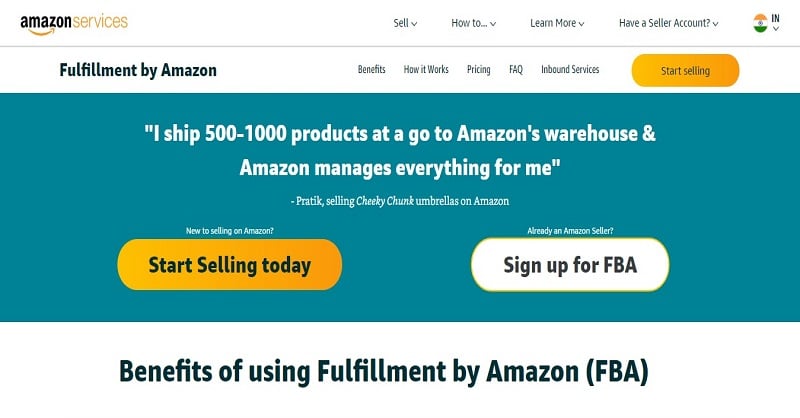
APOB is the acronym for “Another Place of Business” in the Amazon India FBA service. To better understand all about APOB we need to start from the ground zero of Amazon India FBA service.
93% of sellers have admitted that their Amazon India sales increased after joining the FBA program. The program helps sellers to grow product sales by allowing them to use Amazon’s world-class fulfillment resources. However, that’s not the only feature of the FBA extravaganza.
Along with A-one seller fulfillment resources, a seller also gets access to top-notch customer support and a robust shipping network. This is the reason why Amazon’s FBA tagline is – You sell it, we ship it.
What is Amazon India FBA Service?
The term FBA stands for “Fulfilled by Amazon” which remains the same across all the Amazon marketplaces. A seller sends a fixed quantity of product units at the nearest Fulfillment Centers (FCs) for storage. Now when there’s an order the FC picks, packs and delivers the order to end customer.
On the other hand, it informs the seller about the delivery of the order via an email. Sellers can individually check the order delivered by the FC on the Amazon Seller Central Dashboard.
Sellers enrolled for FBA Program get benefits of AmazonPrime services. Henceforth, a seller has to do nothing but be happy when the sales figure keeping rolling all day long. It is because the Amazon FBA team does all the heavy lifting.
What is APOB?
To enroll in the Amazon FBA program, a seller has to mandatorily register Amazon Fulfilment Centre as an “Additional Place of Business” (APOB) in their GST registrations.
The fulfillment centers of Amazon India rent space in their warehouse to a seller. The rent is based on the amount of space utilized by the products at the FC. Let’s understand the reason behind it.
Why is APOB Important?
When online sellers register their business with their respective GST authorities, they show a physical location from where they will deliver a product to end customers.
The tax authorities pin the location in the GST Registration Certificates. This way sellers notify the tax authority that this is the other place of business apart from the one they have mentioned in the registration documents.
Principle place of business can be a seller’s warehouse, delivery centers, office, and/or manufacturing facilities.
Amazon FCs – Additional Place of Business
Now, when sellers opt for FBA, they need to send products to Amazon FCs. Because this is how the FBA program works. These FCs are spread all over India in different states and cities. As a part of the FBA program, the seller’s product moves out from his/her location to the nearest fulfillment center/s.
This way the FC becomes a new place of business or say an additional place of business (APOB) for the seller. As mentioned earlier, when a seller adds an additional business place they need to add to your GST Certificate. Thus, APOB is a very important thing.
The bottom line, if a seller wants to sell on Amazon India using FBA services then he/she will have to add Amazon India FCs as APOB.
There’s a small tweak here. Being an Amazon seller your products are shipped across Indian states. Now to sell on Amazon India and maintain a reputable delivery record you will have to store your product at various FCs in different states.
But to do this you will have to register the FCs of that state as an APOB. Let’s understand this with an example.
Let’s assume there’s a seller Mr.Ram located in Gujarat state. His orders are shipped from Ahmedabad FC (AMD1) because he has added Ahemdabad FC as his APOB in the GST.
If Mr.Ram is selling across India under FBA he has to register the Mumbai FC in Maharashtra state. To do that he will have to add the Mumbai FC location as APOB.
Mr. Ram now has a total of two Amazon India FCs are now added to his GST Certificate as APOBs.
Henceforth, registering the respective fulfillment center as an APOB becomes necessary while selling on Amazon India.
What if there are no Fulfillment Centers in your state?
Amazon India has FCs in almost every Indian states. However, if you don’t have an FC in your state then you need to select the nearest state adjacent to your state as your FC.
For example, if you are located in Gujarat (that has no FCs) then select Maharashtra or Rajasthan as an immediate state having FCs.
For the above scenario. you as a seller require to acquire GST Registration from either Maharashtra or Rajasthan.
Can a Seller Ship Products to Multiple FCs under FBA?
Alike the example of a seller Mr. Ram above one can add an unlimited number of fulfillment centers to their Amazon India Seller Central account across India.
We have even discussed that adding multiple FCs would require alteration in the GST registration. And that which is to be taken care of.
PPOB v/s APOB
We know about APOB, now let’s understand what is PPOB. Principle place of business is what we call as PPOB.
The term principal place means the main location of your business operations. It can be an office, warehouse, godown, storage or the manufacturing facility.
To register Amazon India FCs as APOB, you as a seller must have a PPOB. Remember that an Amazon India fulfillment center cannot be a principal place of business for sellers. In short, an APOB can’t be a PPOB for sellers.
Taking again the example of Mr. Ram, his PPOB is located in Gujarat and whatever state fulfillment centers he adds are his APOBs.
The same is applicable in other states too. A seller must have a PPOB in another state if he/she wants to use the FBA services.
GST Registration Process for APOBs
APOB registration enables a seller to avail the Amazon India FBA flagship program. And when sellers are enrolled in the FBA program they are facilitated with Amazon Prime benefits.
So, one can estimate the bigger picture of adding an APOB in the GST. Before we drill deep on how to register the additional place of business in the GST, let’s look at the benefits.
Benefits of Amazon Fulfillment Centers as APOB:
- Team of highly skilled manpower and hi-tech storage space
- Capacity to fulfill orders at a low cost
- Multiple orders and courier management
- Pick, pack and deliver orders at a lightning speed
- All FC products are tagged with “Amazon Prime” brand
At the end of the day, selling products via Amazon FCs can guarantee the highest customer satisfaction and eventually more sales.
List of Documents required to register FCs as APOB in the GST
- Seller’s GST login details (User ID & Password).
- Mobile number registered with GST for OTP.
- Address registration details of the FC.
- NOC for APOB provided by Amazon India on their website.
- Copy of Amazon’s FC or warehouse rent/lease agreement and property tax receipt.
- Latest electricity bill of the FC.
- Fulfillment Center’s photographs.
The above documents are furnished by Amazon India. A seller can download all the above documents from the link given on the “Register FCs” page. Refer to the image below.
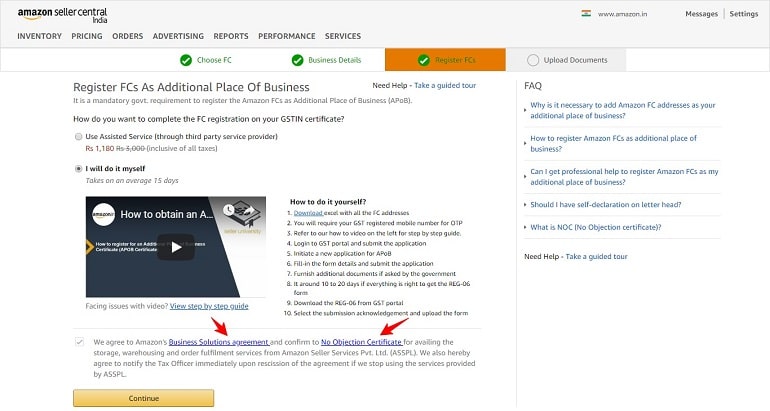
How to Register FCs as APOB in the GST?
Although there are 2 methods through which a seller can add APOB in the GST. First is hire a professional CA from the Amazon panel, pay him/her and get your work done. Second is do it all by yourself.
In order to make the process easy for the seller, there’s a step by step guide available on Amazon India.
Before you begin the actual process on GST portal, you need to keep the following details handy:
- Address of all FCs (if more than one)
- Mobile number registered with GST for OTP
- GST portal login in details of the seller
Once the above details are ready to browse the official GST Portal and follow the steps below:
- Initiate a fresh application for APOB
- Click the Additional Places of Business tab
- Enter the Number of Additional Places
- Fill in the Reason and Date of Amendment fields
- Click on Save button at the bottom of the page
You might be opted to upload additional documents if required during the process. Download the form from the link below:
This will take around 10 to 20 working days for the REG-06 form to arrive in your account. The REG-06 form is a certificate issued by the GST that has Amazon FCs as APOB. A sample image of REG-06 Annexure A is attached below:
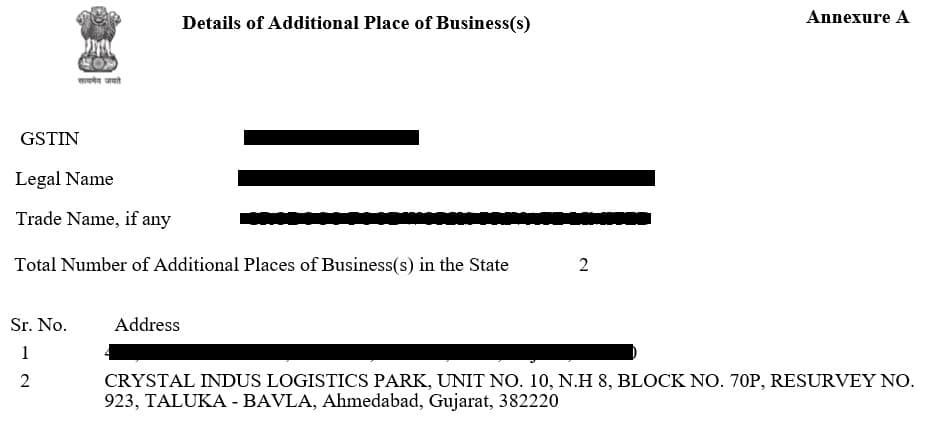
The Crystal Avenue address shown in the Annexure A above is the FC address. Hence, this way a seller can add an APOB at the FC and avail all the FBA benefits. The same goes with adding any other place of business as APOB in the GST.
Note: It is advisable to take help of an expert if you are adding APOB to for the first time.
The Amazon India APOB Terminology
Let’s take a quick look at some of the most important acronyms. A seller will have to deal with this terminology every now and then.
- FBA – Fulfillment by Amazon is FBA. It’s a pick, pack and order delivery service across India.
- APOB – Additional place of business is APOB. An extra place of business registered in the GST.
- PPOB – Principle place of business is PPOB. The main location where the business is operated. This location is registered as the principal place in the state GST authority.
- GST – Goods and service tax is GST. A tax authority of India regulating online products selling.
- FC – Fulfillment center is FC. A place where Amazon stock seller’s product and delivers to end customer when there’s an order.
If you require any help regarding product inventory upload to Amazon.in, you can refer to our step by step guides for each product category on the link below:
Amazon Product Inventory Upload Guide
We thank our readers for liking, sharing and following us on various social media platforms.
If you have any queries or suggestions, please share in the comment section below. We will be more than happy to assist you.